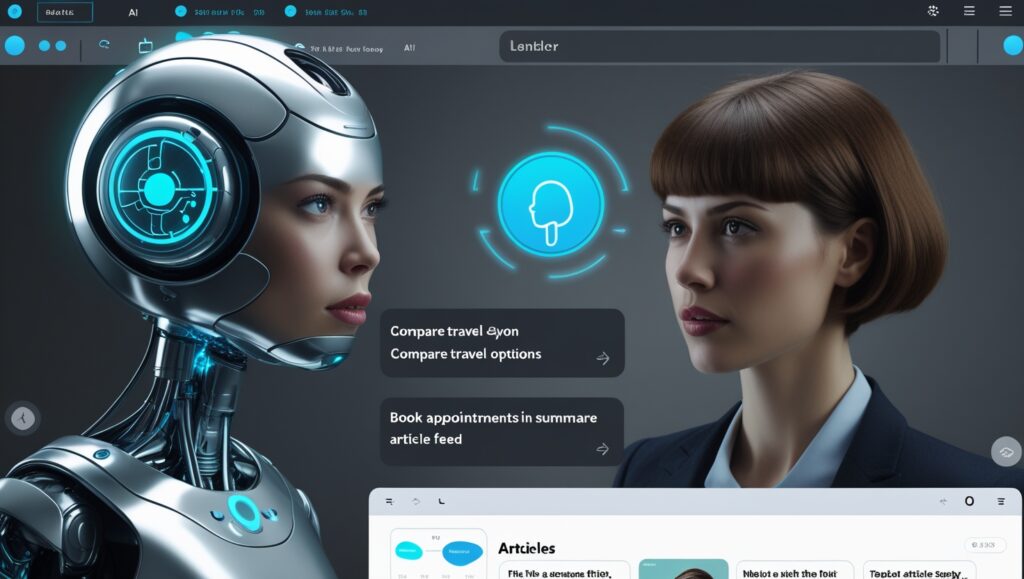
TL;DR:
- Microsoft has launched Copilot Mode in its Edge browser, integrating AI as a real-time assistant.
- The feature helps with web navigation, task automation, and content summarization.
- It’s currently in experimental mode and is opt-in for PC and Mac users.
- Microsoft emphasizes privacy controls but raises questions about AI-assisted browsing and surveillance.
A Strategic Move Toward AI Browsing
Microsoft has officially entered the AI browser race with the launch of Copilot Mode in its Edge browser. This new feature enables users to browse the internet while being assisted in real-time by an embedded AI companion.
Unlike traditional browser extensions or AI chat plugins, Copilot Mode is integrated into Edge’s core experience, transforming the browser into a semi-autonomous assistant that interprets user intent and acts accordingly. According to Microsoft, Copilot can answer questions about content on the page, suggest next steps, and even perform actions like booking or shopping on the user’s behalf.
Copilot is currently in experimental rollout and is free to use for anyone on Mac or PC with Microsoft Edge and access to Microsoft’s Copilot AI tools.
Key Features of Copilot Mode
At launch, Copilot Mode introduces several capabilities aimed at making browsing more intuitive:
- New Tab Experience: Users can search, chat, and navigate from a redesigned tab interface, similar to tools like Perplexity or You.com.
- Contextual AI Help: While on a website, users can ask Copilot specific questions — such as making a recipe vegan — and receive instant suggestions or summaries.
- Content Skipping: Copilot can summarize long-winded web pages, eliminating unnecessary scrolls through blog-style content or “life stories.”
- Task Execution: Microsoft says users will soon be able to automate tasks like making travel bookings or reserving hotel rooms via voice or typed prompts.
This approach reflects Microsoft’s broader investment in “agentic AI,” where the assistant isn’t just reactive but takes initiative based on contextual awareness.
AI-Driven Browsing: Helpful or Overkill?
While these tools offer convenience, Microsoft is careful to highlight that Copilot only acts with user permission. It can, for instance, view all open browser tabs — but only if the user opts in. This capability could make it particularly useful for research-heavy tasks, such as price comparisons across e-commerce sites or planning multi-leg travel itineraries.
The AI assistant can also save sessions and recommend next steps when users return to a research task or work project. This ability to “resume context” is being pitched as a competitive edge compared to standalone AI apps like ChatGPT or Claude.
AI Copilot Feature Highlights
| Feature | Description |
| New Tab with AI Assistant | Browse, search, and chat in a single interface |
| Context Awareness | Understands open tabs and web context (opt-in only) |
| Task Automation | Helps with booking, lists, and writing tasks |
| Voice Input | Offers hands-free browsing and command support |
| Content Summarization | Skips irrelevant page text and shows concise answers |
| Privacy Controls | AI access limited to user-approved sessions |
| Status | Experimental, free for PC and Mac users |
| Source: Microsoft Copilot FAQ |
Experimental Today, Essential Tomorrow?
While Microsoft isn’t the first to combine browsing with real-time AI (Google has hinted at similar features in Chrome experiments), Copilot Mode represents one of the most integrated use cases yet.
Still, it’s not without trade-offs. Talking to an AI to handle routine tasks may not always be faster — especially for users already comfortable navigating sites themselves. In fact, the back-and-forth AI interaction may add friction for power users, rather than streamline.
However, Copilot’s voice interaction and context-saving capabilities could be transformative for:
- Less tech-savvy individuals.
- Users with limited mobility.
- Professionals managing multiple simultaneous workflows.
The company has also signaled that Copilot could eventually handle authenticated sessions, meaning it may be able to act on behalf of a user once it knows their passwords or history. That feature is not yet active but is under consideration for future updates.
Privacy, Surveillance, and Trust
Despite Microsoft’s transparency claims, the idea that an AI assistant can “see and act” across browser tabs or listen to your prompts may raise concerns. Groups focused on digital rights have previously warned about the privacy implications of embedding AI in daily tools.
Microsoft promises that Copilot won’t access any content without explicit permission, and visual cues will always indicate when the assistant is active. Still, for many users, the presence of a browser-based digital agent with proactive abilities will need to be weighed carefully.
This comes amid heightened scrutiny of how AI tools handle user data, behavior tracking, and consent — especially when embedded in essential tools like browsers, smartphones, or operating systems.
Final Thoughts
With Copilot Mode, Microsoft is pushing its Edge browser into new AI territory, hoping to capture early adopters and mainstream users alike. By turning Edge into a proactive research and productivity agent, Microsoft hopes to reclaim attention from competitors and deepen its user base’s reliance on its broader AI ecosystem.
Yet, the long-term success of Copilot Mode will likely depend on user trust, efficiency improvements, and how seamlessly AI assistance integrates without overwhelming or annoying the person behind the screen.





