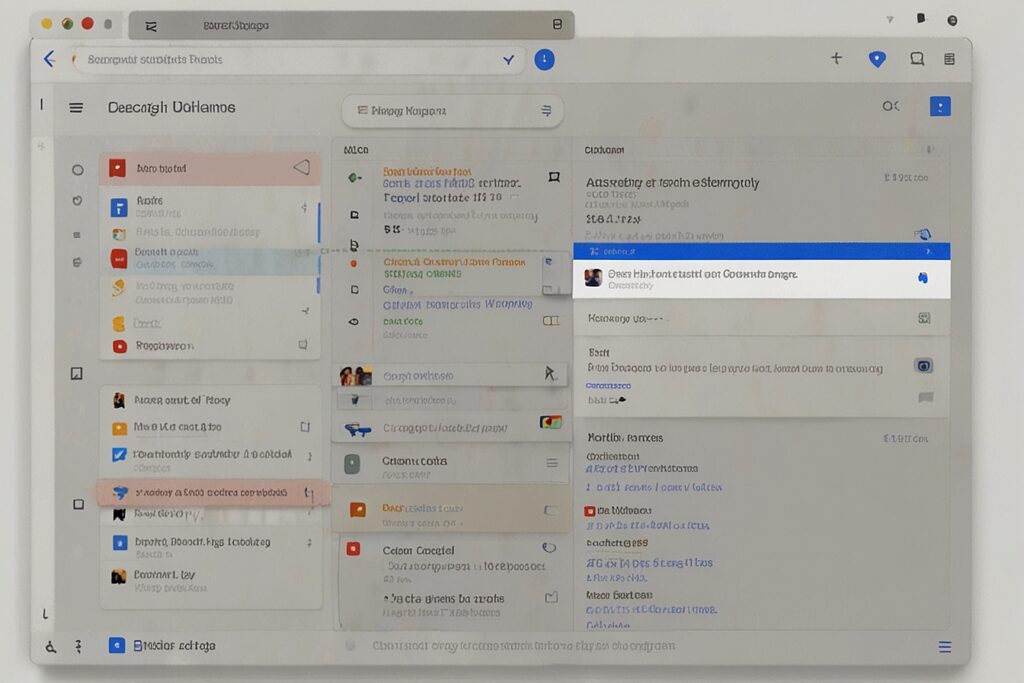
TL;DR
- Google adds ‘Canvas’ to AI Mode for creating organized, multi-session study plans.
- Search Live now includes Project Astra and Google Lens integration for real-time help.
- New desktop features support asking questions about documents and web pages.
- PDF uploads and future support for more file types are coming to AI Mode.
- AI Mode Labs remains limited to select U.S. users for now.
Canvas: A Study Companion Inside Google Search
Google has rolled out a new Canvas feature in its AI Mode Labs experiment. Canvas helps users build study plans or research outlines over time using a persistent side panel.
Clicking the new “Create Canvas” button opens up the feature, where AI Mode auto-generates a structured response. Users can refine it with follow-up prompts — creating a dynamic, personalized learning experience.
Soon, users will also be able to upload class notes or syllabi, allowing for customized guides. This is part of Google’s strategy to turn Search into a long-term study assistant.
Search Live: Visual Context Meets Real-Time AI
Google is now incorporating Project Astra into Search Live, giving AI Mode real-time visual interaction via Google Lens. Users can open the Lens tool, tap the “Live” icon, and ask AI Mode questions while pointing the camera at real-world objects.
“It’s like having an expert on speed dial,” said Robby Stein, VP of Product for Google Search.
This lets users get instant answers using their camera’s visual feed — useful for complex diagrams, handwritten notes, or products.
This enhancement to Search Live is rolling out this week for mobile users in the U.S. who are enrolled in AI Mode Labs.
Expanding Capabilities: Desktop, PDFs, and More
Google is also enhancing desktop AI Mode tools, including the ability to:
- Use Lens on desktop to ask questions about content on-screen.
- Click “Ask Google about this page” from Chrome’s address bar to analyze specific content.
- Use the “Dive deeper” option to continue conversational queries in AI Mode.
These tools make AI Mode more useful for research, homework, and general productivity on desktop devices.
PDF Uploads and Google Drive Integration
Starting this week, users can upload PDF documents into AI Mode on desktop. For instance, uploading a school lecture PDF allows you to ask follow-up questions beyond the original material.
Google confirmed it plans to expand file compatibility later this year, including support for Google Drive files and image-based documents. This could significantly enhance productivity tools across educational and corporate environments.
Event Spotlight: TechCrunch Disrupt 2025
As Google pushes its AI advancements, other tech titans are joining forces at the upcoming TechCrunch Disrupt 2025 conference in San Francisco from October 27–29.
With Netflix, Sequoia Capital, ElevenLabs, and Wayve all speaking, the event promises critical insights into startup growth, AI strategy, and tech investing. Attendees can save up to $675 if they register early.
Data Snapshot
| Feature | Description |
| Canvas | Study plan builder in AI Mode side panel |
| Search Live | Real-time answers using Google Lens + Project Astra |
| PDF Uploads | Users can upload and ask questions about PDFs |
| Desktop Support | AI Mode now available for desktop Chrome/Lens users |
| Upcoming File Support | Google Drive and more formats to be supported later in 2025 |
| Availability | U.S. only for users in AI Mode Labs program |
Final Thoughts
With these updates, Google is transforming AI Mode from a passive query tool into a multi-modal productivity assistant across mobile and desktop. Whether you’re a student organizing notes or a professional reviewing documents, AI Mode is rapidly becoming an essential interface for interacting with Search.





