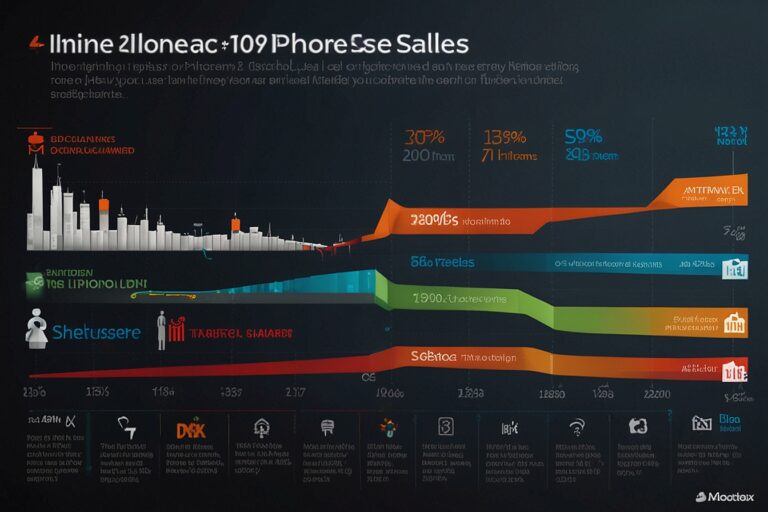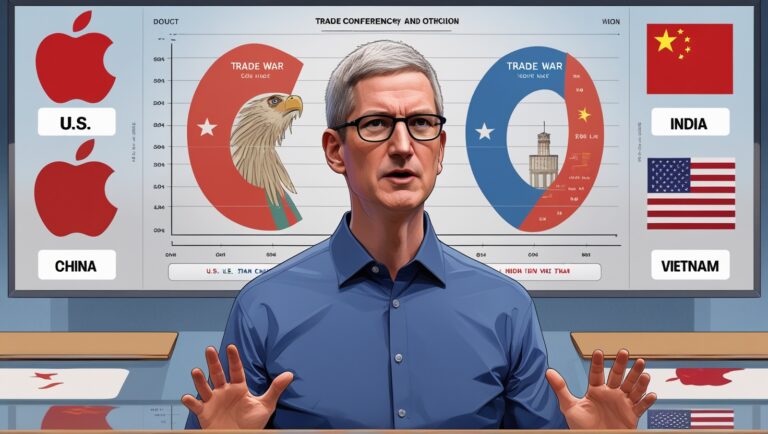TL;DR
Apple’s new iPadOS 26 update is being hailed as the most significant in the iPad’s 15-year history. With a redesigned windowing system, enhanced multitasking tools, and productivity-first features like Preview app support for PDFs, local video call recording, and improved audio input selection, Apple is finally positioning the iPad as a true alternative to a laptop. Content creators, podcasters, and remote workers stand to benefit the most.
Apple Reimagines the iPad With iPadOS 26
At WWDC 2025, Apple unveiled iPadOS 26 with a clear ambition: to make the iPad more than just a media consumption device. Described by Apple as the “biggest iPadOS release ever,” the update introduces features long requested by power users, especially those seeking to replace their laptops for mobility.
Gone are the days of clunky multitasking, awkward app switching, and a reliance on third-party workarounds. This update finally gives the iPad the software muscle to match its powerful Apple Silicon chips.
A Real Windowing System, At Last
Historically, iPadOS limited users to two concurrent windows — a constraint that undermined productivity workflows. But with iPadOS 26, users can view, tile, and switch between multiple windows simultaneously. The new system integrates seamlessly with Stage Manager, Apple’s environment-based multitasking tool that debuted in earlier versions.
The legacy Split View and Slide Over modes are being retired in favor of this more intuitive and flexible windowing system.
Key Feature Highlight
| Feature | Description |
| New Window Controls | Full multitasking interface for managing, snapping, and switching between open windows |
| Stage Manager Integration | Lets users group apps and switch between workflows with ease |
| Menu Bars for Apps | iPad apps now support menu bars like macOS, improving discoverability |
| Dock Pinned Folders | Allows pinning folders for faster file navigation |
Introducing the Preview App on iPad
Apple’s Preview app finally makes its way to iPadOS, allowing users to edit, annotate, and sign PDFs natively — no third-party apps required. It includes AutoFill capabilities and supports the Apple Pencil, streamlining tasks like form filling, contract signing, or PDF markups.
This move puts the iPad one step closer to matching macOS in terms of document productivity.
Audio, Video, and Multitasking — Made for Creators
In a major win for creators, iPadOS 26 introduces:
- Dedicated audio input selection per app or site
- Background processing for tasks like video exporting
- Local video call recording, complete with separate audio and video file access after the call
These features are critical for podcasters, YouTubers, and content teams working remotely. The ability to record video calls from apps like Zoom or Google Meet — without additional hardware or software — simplifies the workflow.
Creator Workflow Enhancements
| Capability | Function |
| App-Level Audio Input | Choose specific microphones for different apps |
| Local Call Capture | Record full video calls directly on the iPad |
| Multitasking with Video Export | Keep working while heavy media renders complete |
A Quiet Leap for Everyday Users
While flashy innovations like foldable screens or AR goggles tend to dominate headlines, iPadOS 26 focuses on quality-of-life improvements. These may seem minor individually — like pinning folders to the dock — but together, they dramatically improve how users interact with the device.
For instance, the inclusion of menu bars across all iPad apps offers faster command access and customization, aligning the iPad more closely with macOS standards.
Will iPadOS Replace the Mac?
Not quite — but it narrows the gap.
For many users, the iPad was always “almost there” as a laptop replacement. Now, with a comprehensive OS designed for real work — not just content consumption — the iPad makes a compelling case.
And for professionals who frequently travel or attend conferences, the portability-to-power ratio offered by the iPad has become unmatched.
“The iPad isn’t trying to be a Mac anymore. It’s just trying to be the best iPad possible — and finally, that means being useful for work.” – Apple Insider
Final Thoughts: iPad’s Maturity Moment
Apple’s iterative software upgrades over the years never truly changed what the iPad was. But iPadOS 26 marks a turning point. It’s less about catching up to the Mac and more about defining a new category: a lightweight, high-performance work tool for the mobile-first professional.
The iPad has always had hardware that rivaled laptops. Now, at last, it has the software experience to match.